Get started with Landscape
Sign up for a demo to get a tour from one of our conservation experts or start a free trial today.
Schedule a demo
We always enjoy meeting new organizations and will be happy to walk you through everything Landscape has to offer. Demos typically take about an hour.
Send us a message with a brief description of your organization and we’ll set up your personal demo.
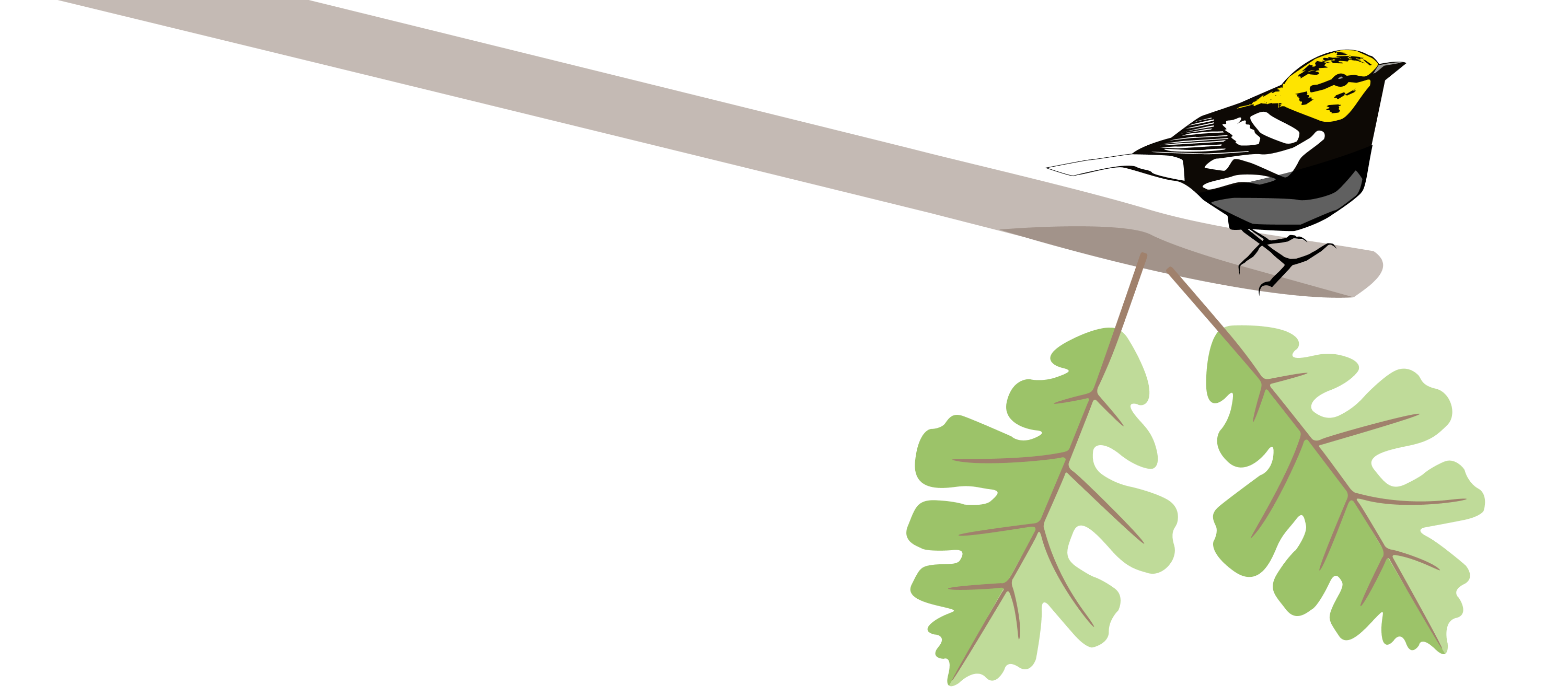

Welcome to Landscape
We're happy to have you join the community!
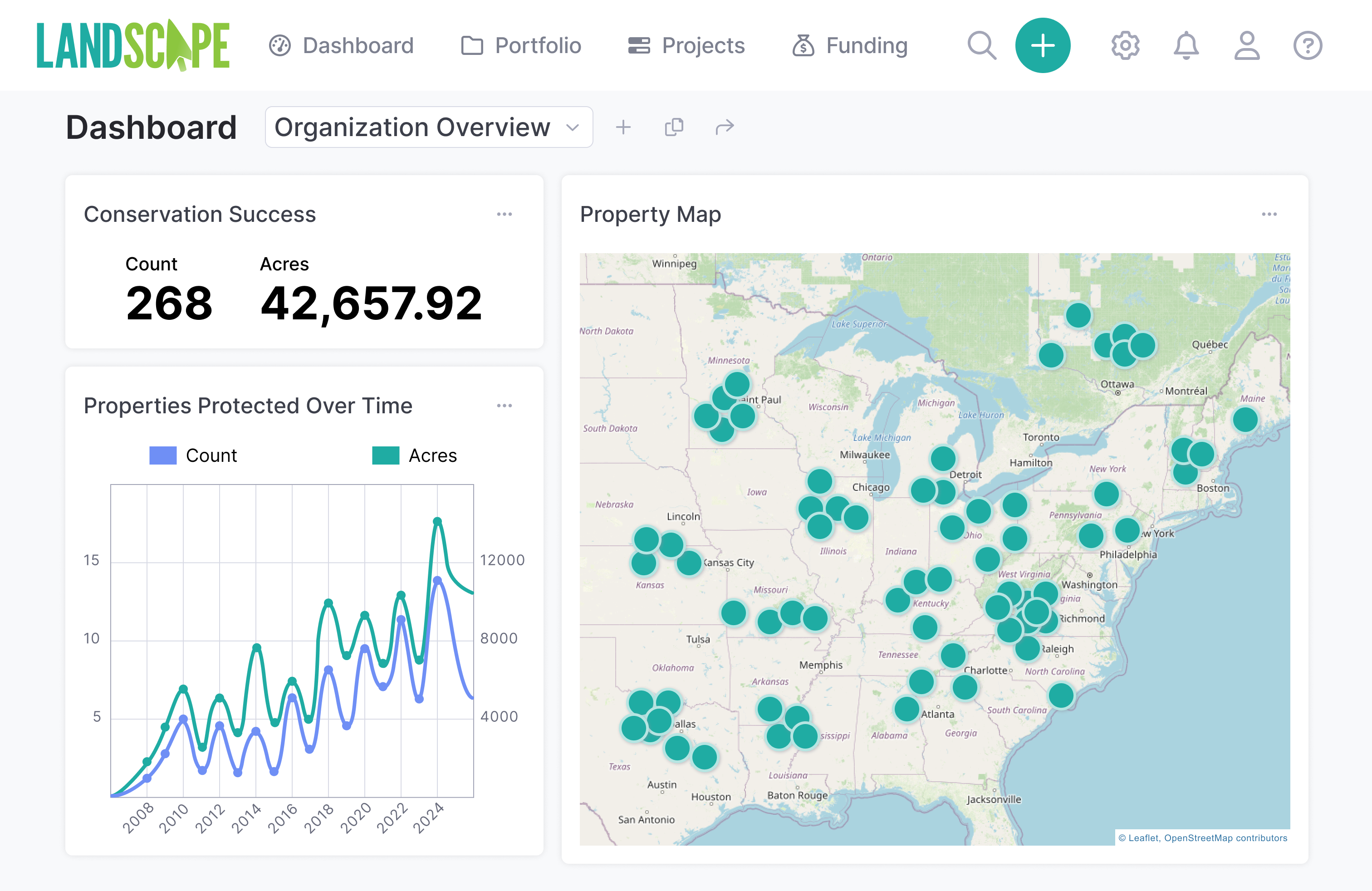
Try Landscape now
Want to get started right away? Explore what Landscape can do for your organization today. No obligations. No credit card required. 30-day free trial.
Frequently Asked Questions
There are a few of ways to set up a Landscape account with your existing portfolio of properties:
- Manual Entry: enter your data for each Property one-by-one and get a great hands-on tour of Landscape.
- Import a shapefile of property boundaries: use our Portfolio Importer tool to create many properties from a spatial data file of your property boundaries.
- Leverage our Onboarding Service: we’ll set up your account with your portfolio data. This service starts at $700 and goes up based on the complexity of the data that you would like imported. Document uploading is typically not included as a part of this service. The Onboarding Service also comes with 3 one hour training sessions to get your team started.
From there, your team can configure settings and customize settings, including report templates, data dropdowns, and forms. Most organizations can get up and running within a few days of starting with Landscape.
You can start collecting and editing data on Day One in Landscape!
For organizations who don’t want to enter their data by hand, we offer an onboarding service at an hourly rate. This includes:
- Consultation about data structure in Landscape and how your data can best fit within the Landscape framework. You send or give us access to your digital data (spreadsheets, shapefiles, Access databases, etc.).
- Importing of the following data:
- Property data
- Contact data
- Monitoring Data
- GIS/map data
- Three one-hour follow-up training sessions, covering whatever you need, but most often touching on Stewardship, Projects, and the Mobile App. We find that organizations often have a number of questions as they’re just getting started which can be most easily answered in a screen-share meeting format.
Any data imports requested after the initial onboarding process are available for an additional hourly fee.
In addition to our ever-expanding Knowledge Base, which includes videos and how-to articles, we are just a quick email or phone call away. We are always happy to answer your questions. We constantly incorporate user feedback into our feature development.
Landscape is built on a world-class cloud server platform (Microsoft Azure). All data is backed up and/or stored redundantly in multiple locations, meaning a catastrophic failure of one server will not result in the loss of your data. For peace of mind, you can also periodically download data to your local server at your convenience.
All your data is password protected and all communications between your web browser and the server is encrypted using the latest standard encryption technology.