Release Notes: February 2024
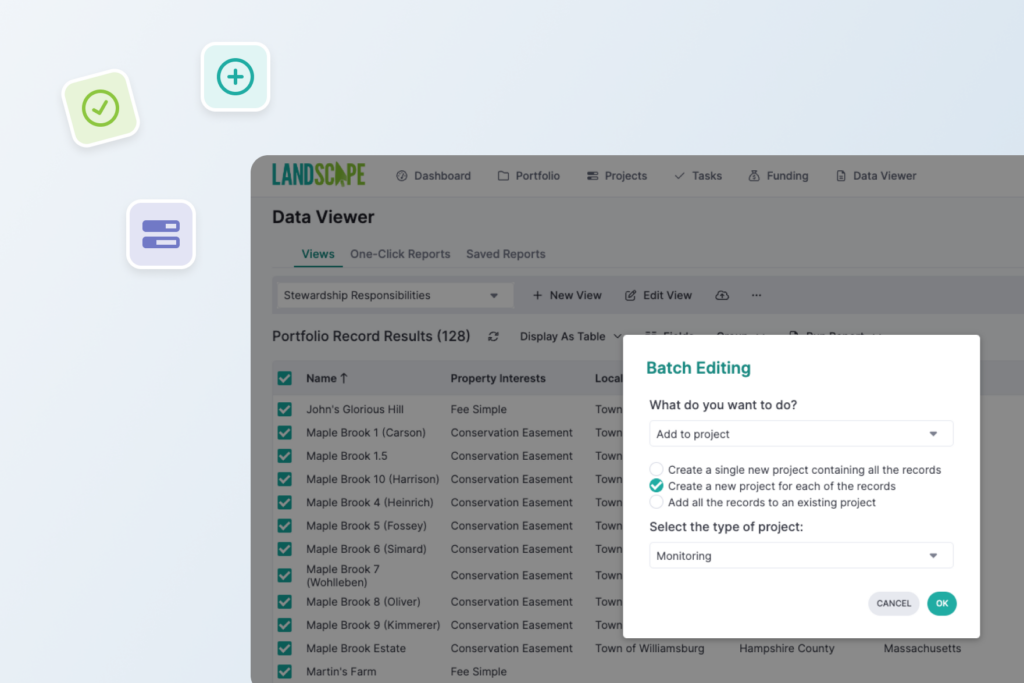
New project creation option
Projects help you manage work, tasks, budgets, and funding and can be linked to one or more portfolio records. You can click the Create button to start a new project and add multiple linked records from the project page. To make this even more efficient, you can create a list of portfolio record results in the Data Viewer and select multiple records to link them to a project.
But what if you want to add the same project to multiple records? It’s now possible to create many projects at once via the Data Viewer.
A common example we have heard is that you want to use projects to manage stewardship activities, like monitoring. Projects make managing monitoring easy because you can track a list of tasks like: “schedule monitoring; complete monitoring; document compliance issues; generate report” in one place. Using this new feature, you can now quickly create one monitoring project for each portfolio record. Read more and watch a video about the steps to manage monitoring projects.
You can use the Projects page to filter and track information about a list of projects. We also recently added a task count to this page to make it possible to see more details about the progress of each project.
Budget enhancements
Budgets can be used to track planned and actual expenses in projects. You can add unique cost categories to budget line items. Then, as you complete work over the course of the project, the work expenses will be automatically listed as actuals in the budget.
We made some recent changes to budgets to make them easier to use. Budget line items now have ‘descriptions’ instead of ‘names’, and the field is no longer required.
To explain these feature enhancements in detail, we added help articles on budgets and funding. There’s also a new article on using funding disbursals to track stewardship endowments.
Improving ‘is-not’ queries for Data Viewer
When you use the Data Viewer in Landscape, you can create custom queries to get a list of results. While it’s common to return results based on the values of certain data fields, you may also want to get results for things that are missing data.
It is now possible to use the ‘‘None of these queries are true” query in Data Viewer to locate records which do not meet certain criteria.
For example, you can find all portfolio records that do not contain a baseline report. Or find records that do not have site visits within the last X number of years, etc.
Read more about how to use this feature.
New ‘Mobile Only’ experience
You can now set a user’s interface to “Mobile Only”. This experience allows the user to login to the mobile app, but not the web app.
The Mobile Only interface option applies the Portal settings to Landscape Mobile, so these users will only see records to which they are assigned as Team Members.
Read more about how to add a user and set permission levels.
Always improving
We’re constantly incorporating your feedback and requests into feature improvements and bug fixes. Thanks for your help in making Landscape the best software for land conservation data and project management.