(contains upgrade notes from December 2021)
As Landscape grew rapidly in popularity, especially among larger customers with hundreds of interests, the demands on the server were increasing. Some users noted intermittent slow-downs or interruptions in service in the later part of 2021. In order to be able to scale the software to meet the demands of these customers, changes were made to how queries in views, widgets, and reports were run, to prevent certain queries from placing too much demand on available resources.
The changes that were implemented as a result of this overhaul include:
- Widgets which display a summed value (for example, the ‘Conservation Success’ widget) will display the summed value of any numeric field that is made available in the widget editor, not just those for which the ‘sum’ button has been activated. If you notice new unwanted values displayed in your widgets, simply edit the widget and remove the fields containing the sum you don’t want to see.
- In Views with over 100 results you will need to scroll to the bottom of the view before more results are loaded. In some views, the total number of results will now not be known until all the results are loaded. A simple (non-expanded) view which does not query a nested value will show the total number of results. For example, a list of All Properties which just displays the name and current size will display the total number at the top, but if you choose to display ‘Baseline Reports’ as a field in the list, it will not.
- Map Views and Widgets will load data progressively. So, it may take a few seconds for maps with thousands of features to fully load.
- Views that are grouped will no longer appear expanded on first load.
- Some fields in Views will no longer be sortable or filterable. In these cases you may need to expand your view into a sub-field to make the fields sortable. For example, if you add ‘Baseline Reports’ as an available field in an ‘All Properties’ view, you will not be able to sort by this field. In order to sort by ‘Baseline Reports’, you would need to expand the property view into baseline reports, then add the baseline report name as a field.
- Grouped results will not show over 200 grouped results. For example, if you group the ‘All Site Visits’ view by ‘Name’, only the first 200 groups (200 unique names) will be displayed.
Some new features include:
- Fields are now searchable in the View column chooser.
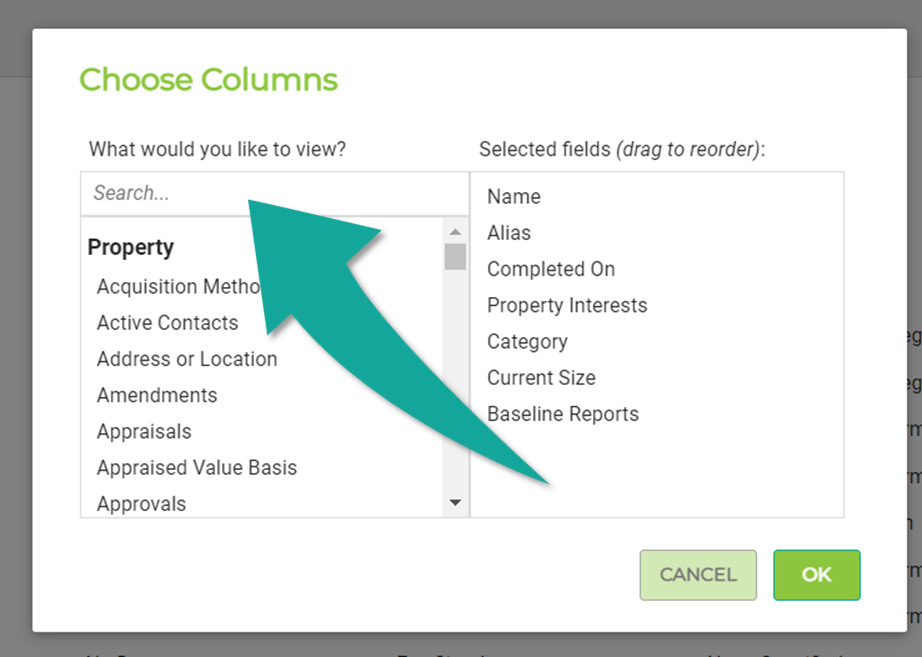
- You can hide the “Count” field in Widgets if desired
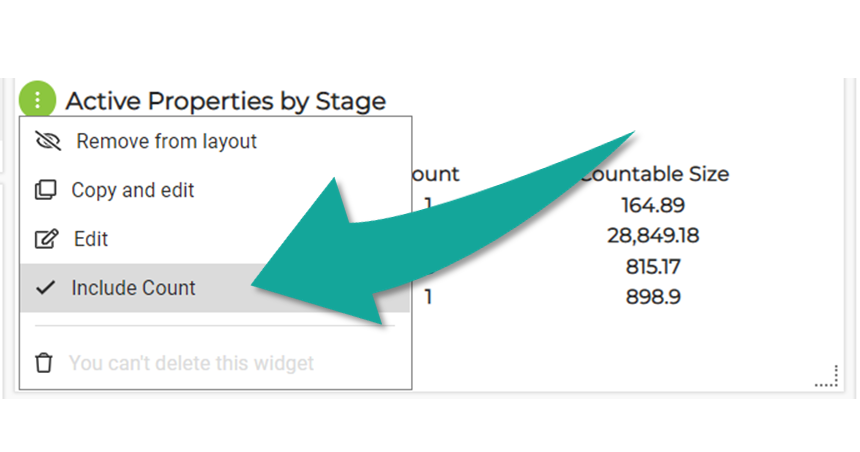
- Exports from views will honor any column filters you may use